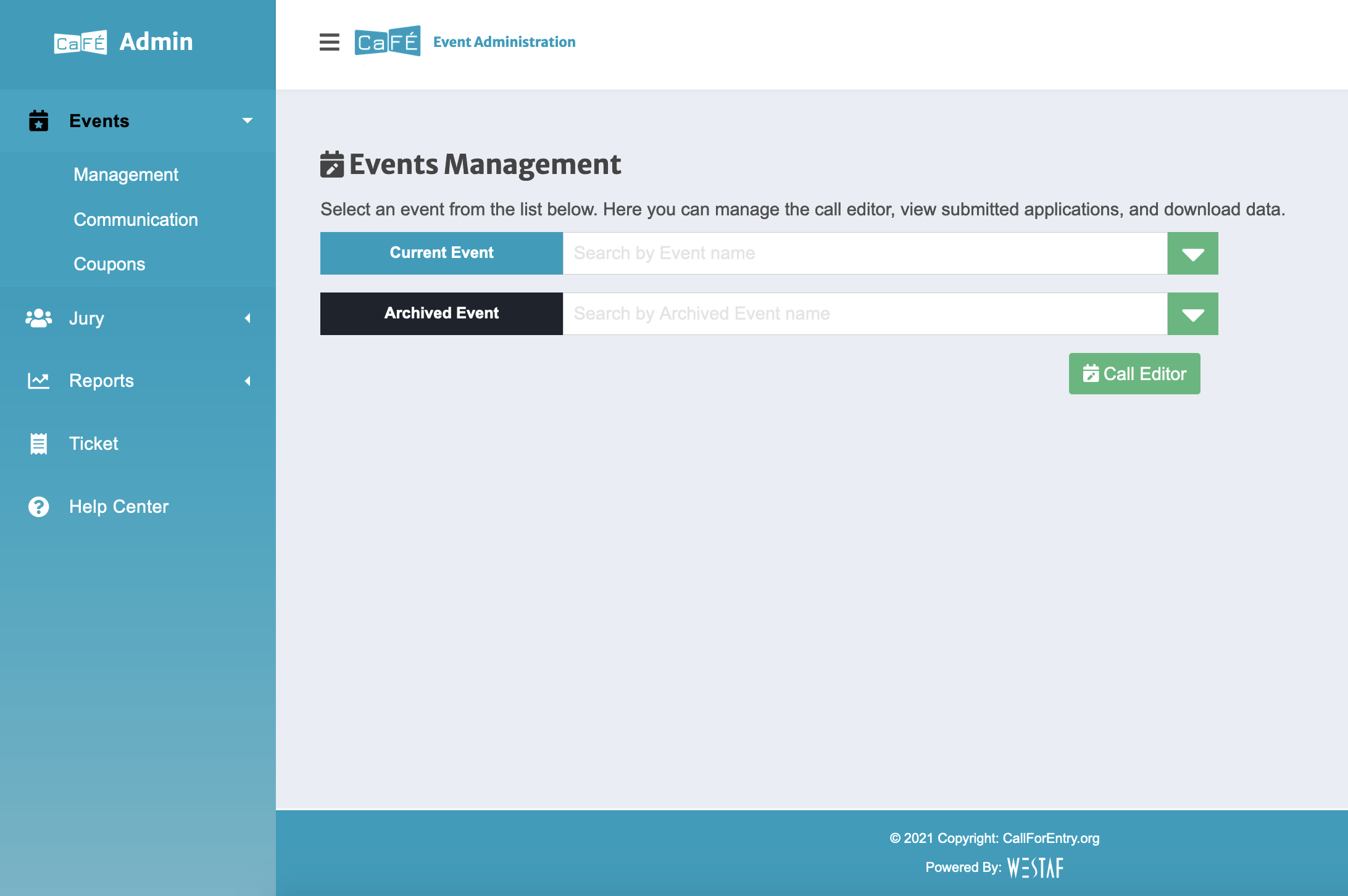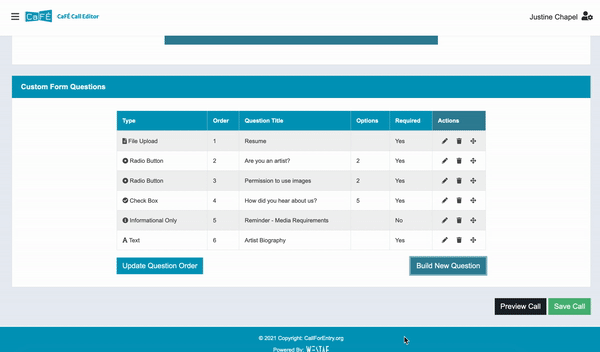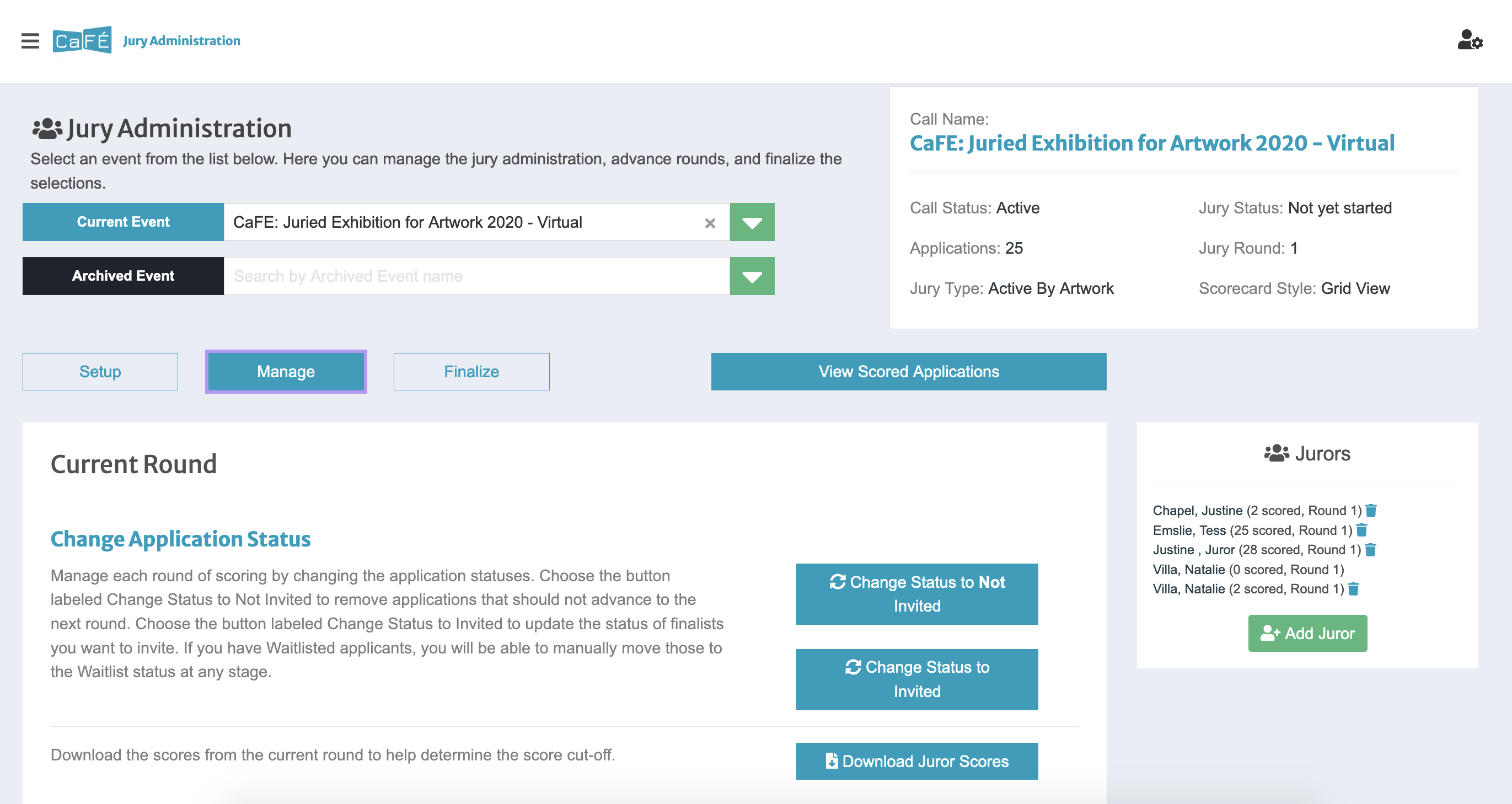We are excited to introduce you to a new and improved design to the CaFÉ site for administrators! After collecting feedback from you, we’ve made these changes to make your CaFÉ experience more modern and user friendly. While this upgrade is largely cosmetic and your overall call process won’t change too much, there are some updates and new features that we’ve outlined below.
What You Need to Know
1. Event data from current and previous calls are still saved on the CaFÉ site.
Any calls opened prior to the release of the new interface are unaffected. If you notice any issues, please report them here. To report an urgent issue that is affecting your ability to use CaFÉ, please submit a help ticket to contact us directly.
2. We’re changing how calls can be published.
You will no longer see the Front End Status setting on the Call Editor. Instead, when you’ve edited your call template and are ready to go live, you must request your call be published and a member of the CaFÉ team will activate it.
To publish your call, simply email us or submit a help ticket to request that your call be published. If we are awaiting payment, the Call Status will be set to Pending until payment is received. We will notify you within 24 business hours when your call is published.
Please keep this in mind when requesting a new call and give yourself enough time to edit your call details so you can begin accepting applications by your intended date.
What's New
1. Updated design with a new and improved layout.
When you first log in to CaFÉ, you’ll see the end result of a complete user interface makeover. In addition to new colors, we updated the page layouts so you can easily navigate through the call setup, management, and jury processes. Speaking of navigation, we moved the menu from the top of the page to the left. You can also collapse this menu when you’re not using it.
2. Newly organized Call Editor complete with an upgrade to application custom questions.
Building your call in CaFÉ has just gotten easier. Each page of the Call Editor—Event Information, Application Editor, and Product Editor—has been updated to more clearly outline your call details. We added fields for artist eligibility, application requirements, and project budget, so your applicants don’t miss out on any information. We also revamped the Custom Form Question Editor to make adding, editing and reordering application questions a breeze.
3. User friendly Events Management and Artist Application pages.
With the improvements we made to the Events Management page, you can now autosave your changes, sort applications by date received, and quickly see the number of artists and entries submitted. The Artist Application page has been updated with an easy-to-view layout, the ability to add up to three tags per application, and a way to swiftly view the artists’ work samples.
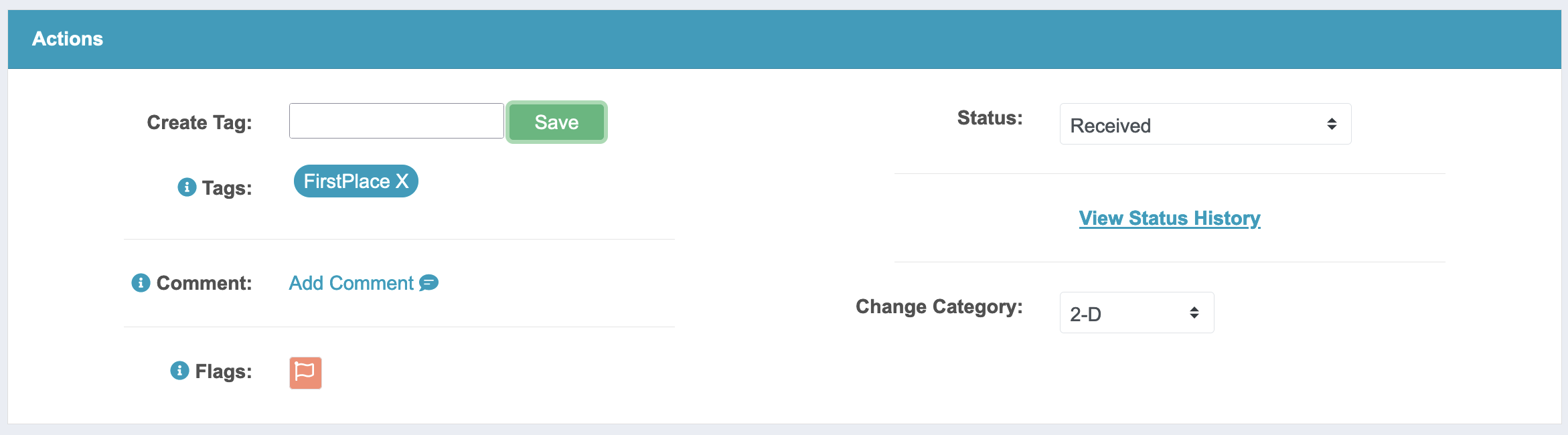
4. Streamlined Jury Administration workflow.
While the process itself for jurying submissions and making your selections has not changed, we have reorganized the Jury Administration page into three individual stages—Setup, Manage, and Finalize—so you can easily move through the workflow. We also added new features such as the ability to view the percentages of Not Invited/Invited entries and the ability to download the scoring report from the current jury round in a single step.
This overhaul is the product of many months of hard work, and we’re thrilled to have it come to life as you start to use it to administer your calls. We’re confident these updates will help you in that process. If you’d like more information about using the new site, we’ve also updated our Administrator Help Center with easy-to-follow instructions. If you have any additional questions, please don’t hesitate to contact us by submitting a help ticket.
We welcome any and all feedback from you. To let us know what you think of the new CaFÉ, you can fill out this form. We’ll read and share every word with our teams so we can continue to make the site better.
Written by Communications Coordinator Justine Chapel