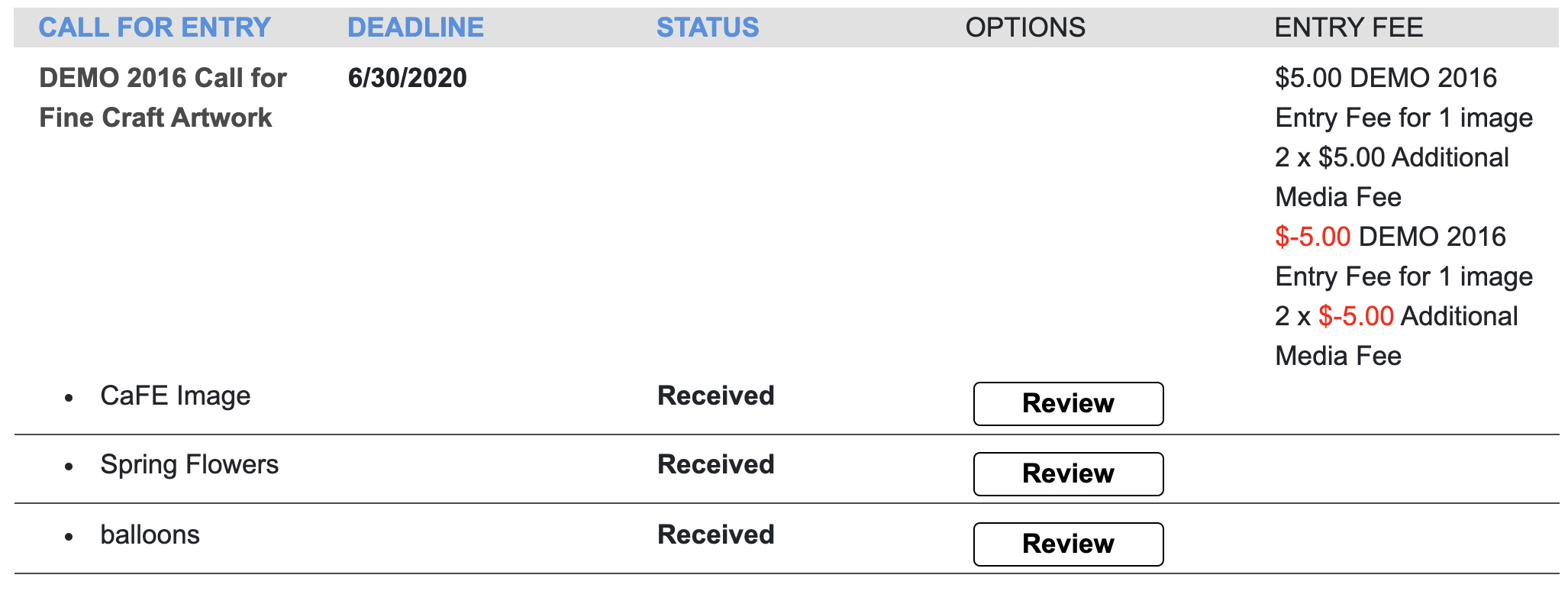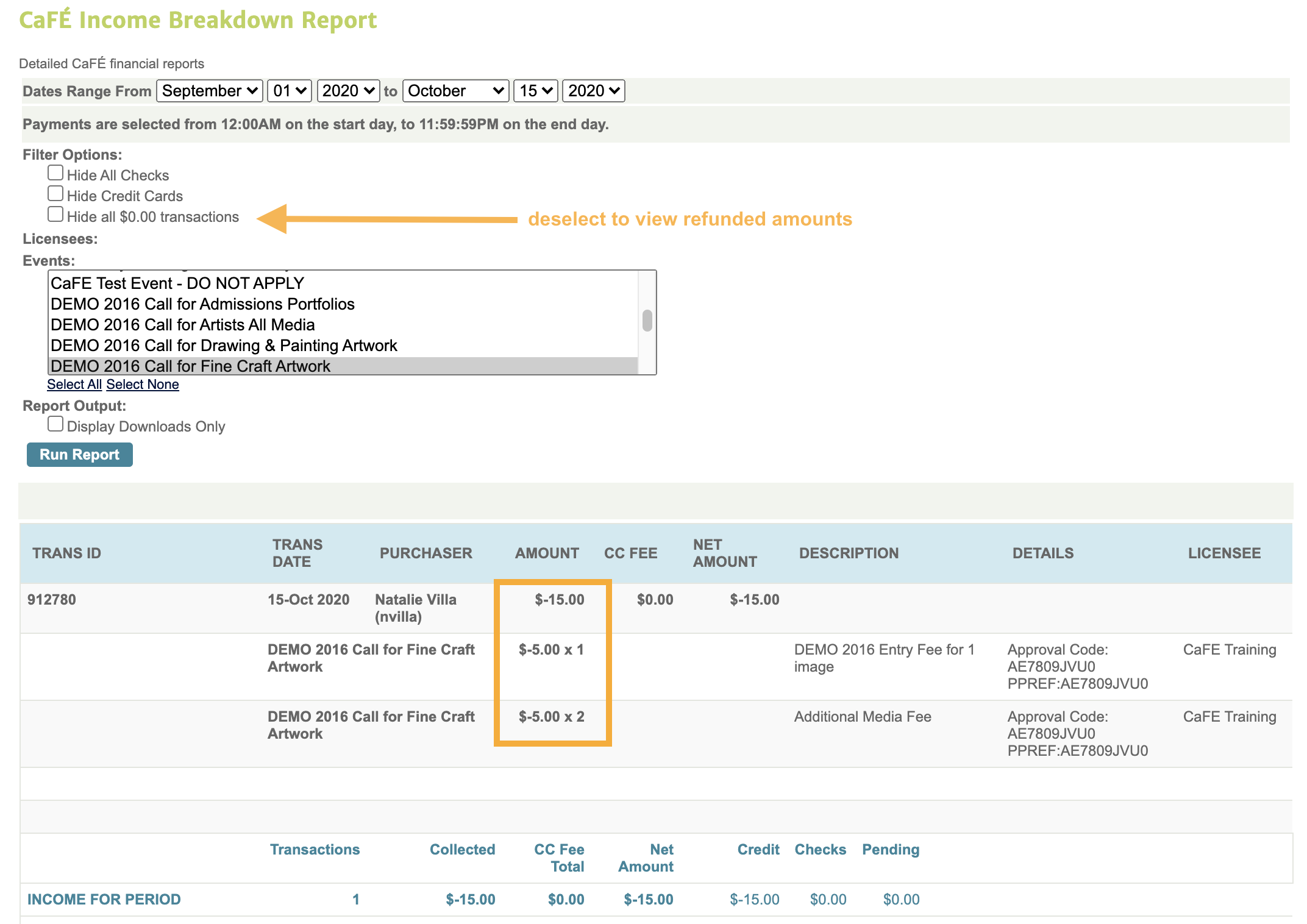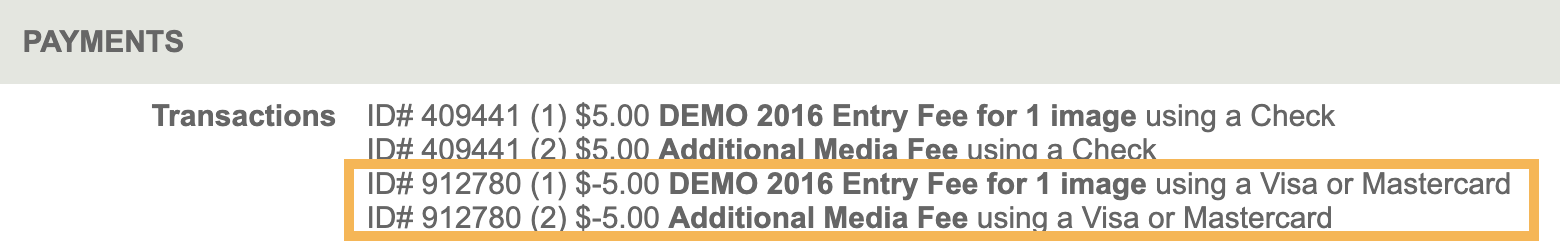The CaFÉ team regularly releases new features, improvements, and fixes for the site. Last month, we released a brand new Help Center for administrators featuring everything you need to know about the call for entry process. We also released two improvements to the site: 1) artists and administrators can now track refunds processed by CaFÉ and 2) when new organizations are added to the system, an email will be automatically sent to new administrators with login details.
CaFÉ Administrator Help Center
We are excited to announce CaFÉ’s brand new Help Center for administrators! You can now access all of our help resources in one place right on the CaFÉ website. We hope this new resource makes it easier to locate instructions for each portion of the call process and find information about additional CaFÉ services and resources. Find the new Help Center by clicking on the Help tab while logged into CaFÉ and easily find the answers to your questions.
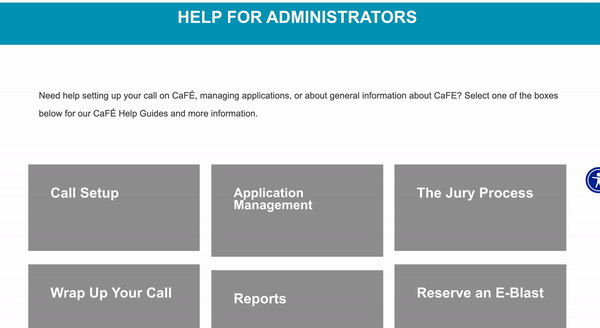
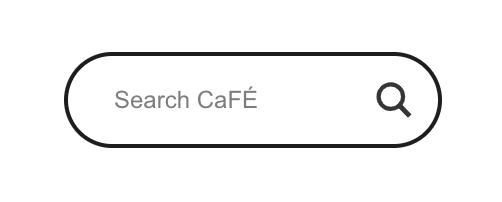
We also have a search tool for you to look up information about specific topics. The search tool can be found at the top of any of the Help Center pages.
Tracking Refunds in CaFÉ
We’ve added a feature in CaFÉ that makes it easier for artists and administrators to track refunds that were processed by CaFÉ. If you are an artist who received a refund processed by CaFÉ, you will see the refund recorded on the My CaFÉ Entries tab of your CaFÉ account. You will see the original entry fee listed in black and a refunded amount listed in red. Note that you will only see refunds processed by CaFÉ, not those handled directly by the organization sponsoring the call.
If you are an administrator and an artist’s fee has been refunded by CaFÉ, the easiest way to track the refund is to run an Income Breakdown Report. The refund will be listed as a negative amount. Ensure the “Hide all $0.00 Transactions” filter option is deselected when running the report.
There are two additional locations where you can find the individual records of refund transactions. First, the refunded amount will be listed under the Trans Amount/Details column of the table of applications. The refund will appear as a negative amount below the original transaction details. Secondly, if you click on the application’s ID# to view the artist citation page, you will see the refund transaction recorded within the Payments section.
Automatic Email for New Clients’ Login Credentials
We recently released an improvement that will streamline the process of setting up a new client account in CaFÉ. When a new licensee is created and entered into CaFÉ, the system will automatically create system credentials using the user’s contact details. The administrator will then be sent an email with instructions for logging in and setting up their password. This feature will ensure no time is wasted when we welcome a new client to CaFÉ!
Written by Communications Coordinator Justine Chapel